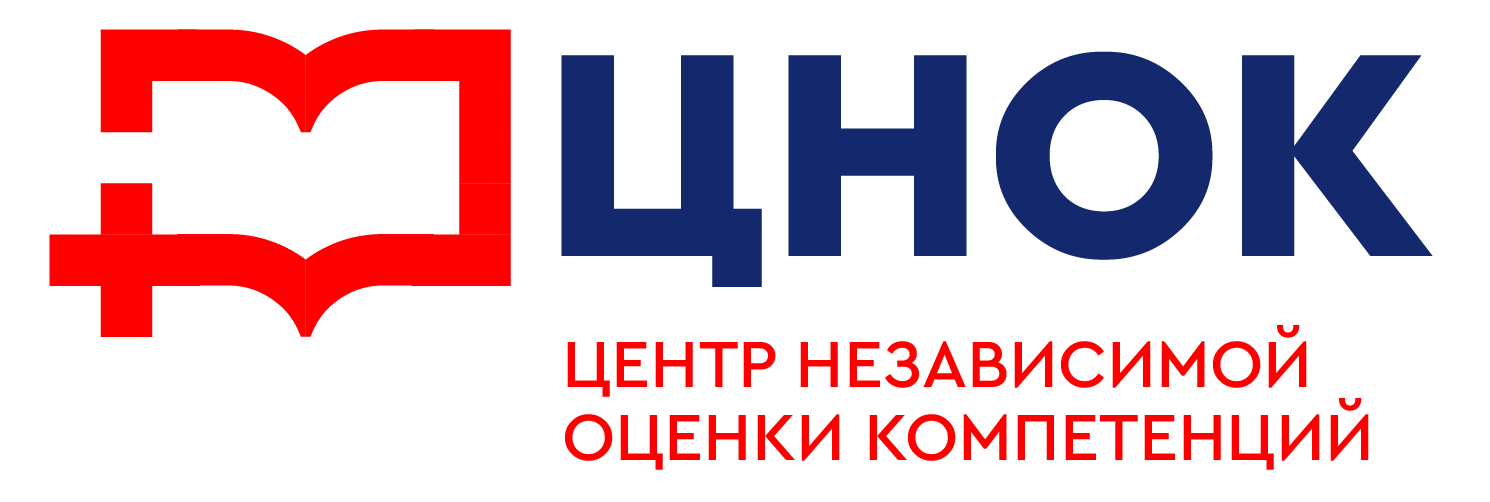Preparation for the Test
- Watch the MedTest tutorial video 🎥
This will help you get familiar with the system and avoid technical issues during the test. - Testing is conducted on the website 🌐
All tests are held on the platform medtest.med.kg. - Turn off your VPN 🚫
If you are using a VPN, disable it to avoid access problems. - Password recovery 🔑
If you forget your password, click “Recover password” on the main page.
Trial Test
- When is it available?
The trial test can be taken once, one day before the main test, between 09:00 and 19:00. - Trial test conditions
• Duration: 60 minutes
• Number of questions: 50
• Attempts: 1 - Purpose of the trial test
The trial test does not affect your certification results.
It is designed to check whether your camera and system work properly, and to help you familiarize yourself with the interface.
Certification Test
- When is it available?
The test is available from 09:00 to 19:00.
⚠️ You have only one attempt, so please be careful. - Duration and number of questions
• Duration: 120 minutes
• Number of questions: 100
• Topics: questions from the official task bank of your specialty. - Before starting the test
• Make sure your internet connection is stable. 📶
• Your device should be fully charged or connected to a charger. 🔋
• Do not use remote access software (e.g., AnyDesk, TeamViewer). Doing so will result in cancellation of your result. 🚫
• Use an Android device, laptop, or tablet. iPhones are not supported. 📱
• Use the Google Chrome browser.
• If you are using Wi-Fi, it is recommended to enable airplane mode to avoid incoming calls. ✈️ - Recording system
Video and audio are recorded during testing. 🎥🎤
During the Test
- Create proper testing conditions
• Take the test indoors, in a private room without other people. 🚪
• Your face must be fully visible — remove any masks. 👀
• Stay alone in the room. 🚶♂️ - Prohibited actions
During the test, it is forbidden to:
• Look around 👀
• Talk on the phone 📞
• Use notes or cheat sheets 📚
• Leave or minimize the test screen before finishing ⏳ - Browser usage
• Do not exit the browser during the test — if you do, you cannot re-enter. 🖥️
• Before finishing, click “Finish”. 🔴
Important Information
- Automatic scoring
Your score will be calculated automatically by the system and cannot be changed. 📊 - Territorial restrictions
The platform is available only within the Kyrgyz Republic. 🌍 - Deadline to start the test
You can start the test until 19:00.
If you start later, you’ll still have the full allotted time,
but at 19:00 the test will disappear from the “Assigned Tests” section. ⏰
Appeal Rules
- 🖊️ How to submit an appeal
• You can file an appeal by clicking “Submit Appeal” in the upper-right corner of the screen during the test.
The appeal will be automatically sent to the Appeal Commission. - 📅 Appeal review process
• The commission reviews the appeal and makes a decision. Results will appear in your personal account.
• The review is conducted by experts who performed the content evaluation. If unavailable, other experts are appointed. - 📝 Grounds for appeal
• Incorrect or inaccurate question content.
• Improper question display (wrong symbols, missing answers, etc.).
• Dissatisfaction with your score is not a valid reason for appeal. - ⚖️ Decision-making process
• Decisions are made by majority vote.
• If the votes are split evenly, the chairperson’s vote is decisive.
• Results are documented in an official meeting protocol. - ✅ If the appeal is approved
• If the appeal is upheld, CNOC will adjust your test results.
• If the question content or display is confirmed to be incorrect, you will receive a correct answer credit for that question.
🚨 Attention!
Violation of these rules will result in cancellation of your test results.
All actions — including calls and messages — are monitored by supervisory authorities to prevent cheating. 🛑